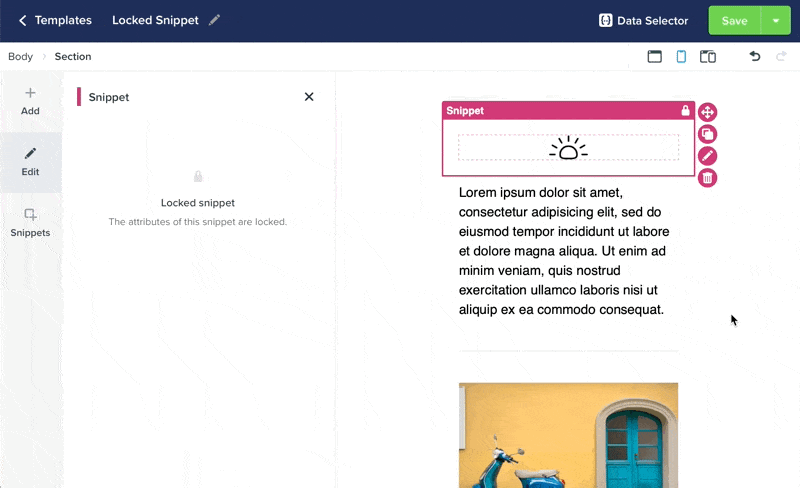new
Vero Cloud
Vero Connect
Locked Snippets
As an addition to the recently released 'Snippets' feature in the Drag and Drop editor, we have now released 'Locked Snippets'. This allows you to lock the contents of a snippet so that the content is not easily edited and will always use the same content as the original in all the templates its used. This will be useful for any part of your templates that does not frequently change such as a header or footer, and makes it easy to update many templates and emails all at once by editing the original snippet.
To use this feature simply check the 'Locked snippet' option when creating a snippet.
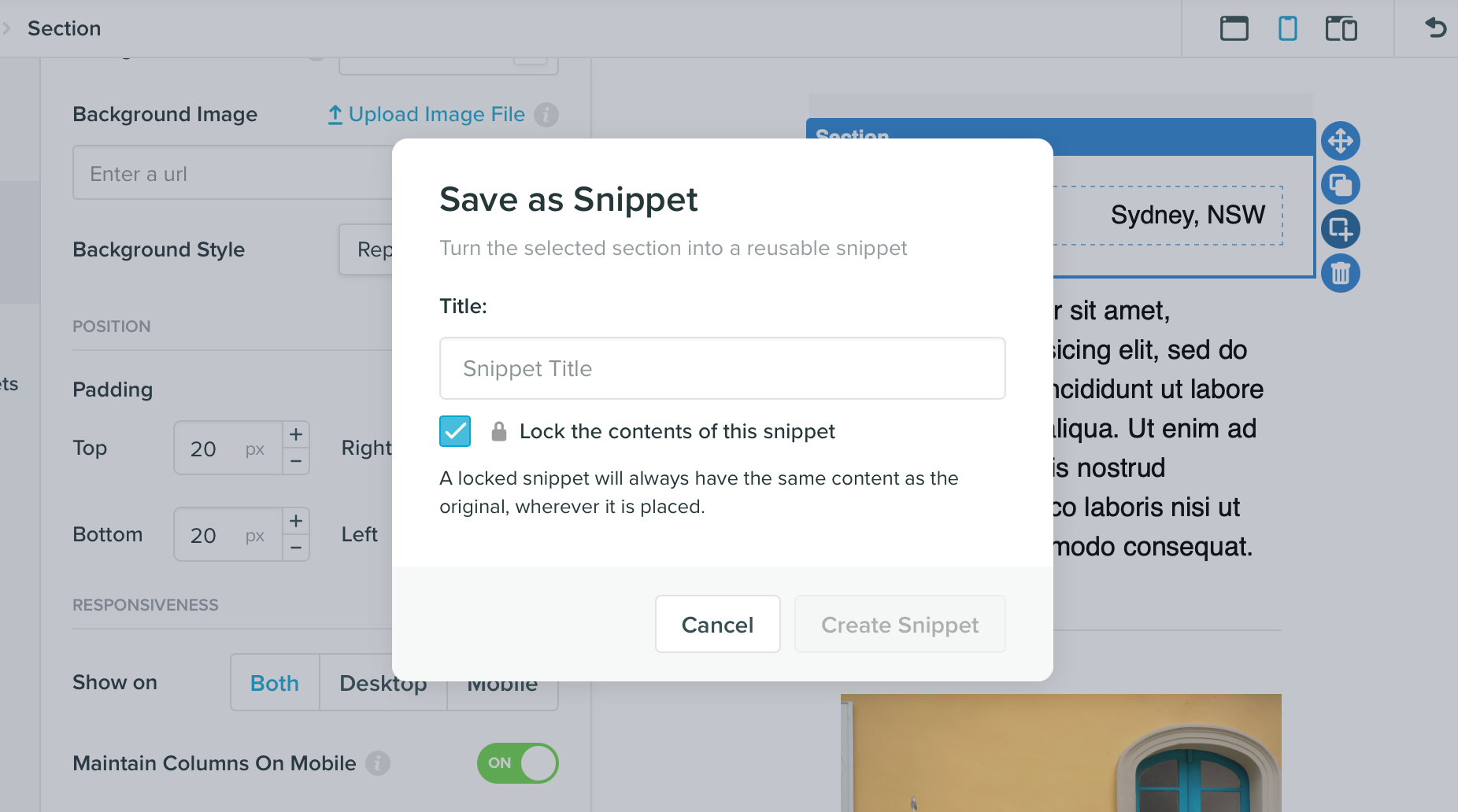
When you place a locked snippet into the canvas, there will be no options to change the content or style. When you need to update the snippet you can select the 'Edit' icon on any of the locked snippets here: